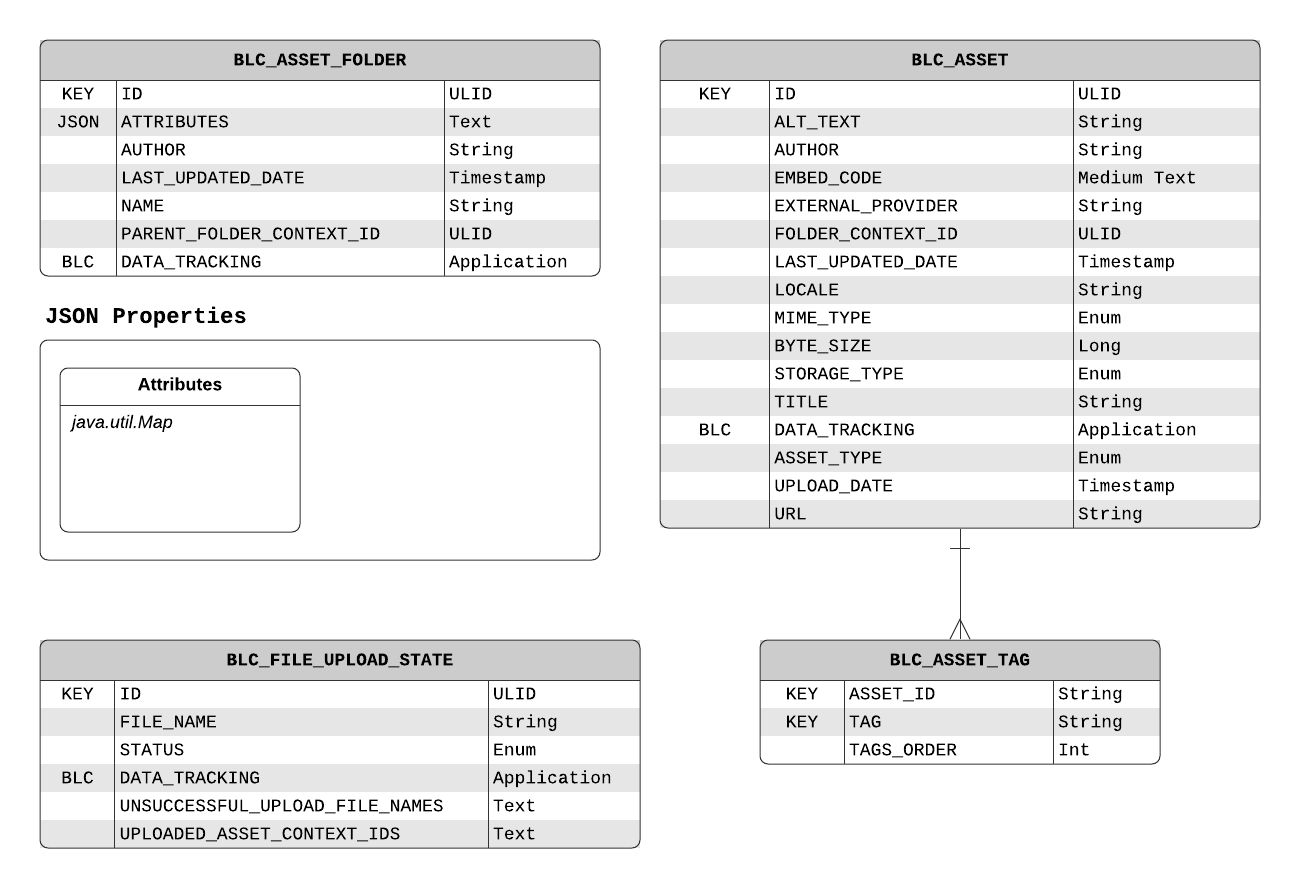
- v1.0.0-latest-prod
The Asset Service provides management of digital assets and its metadata while also supporting file upload processing and foldering.
The following data shows the key tables and persisted JSON structures used by the Asset Service.
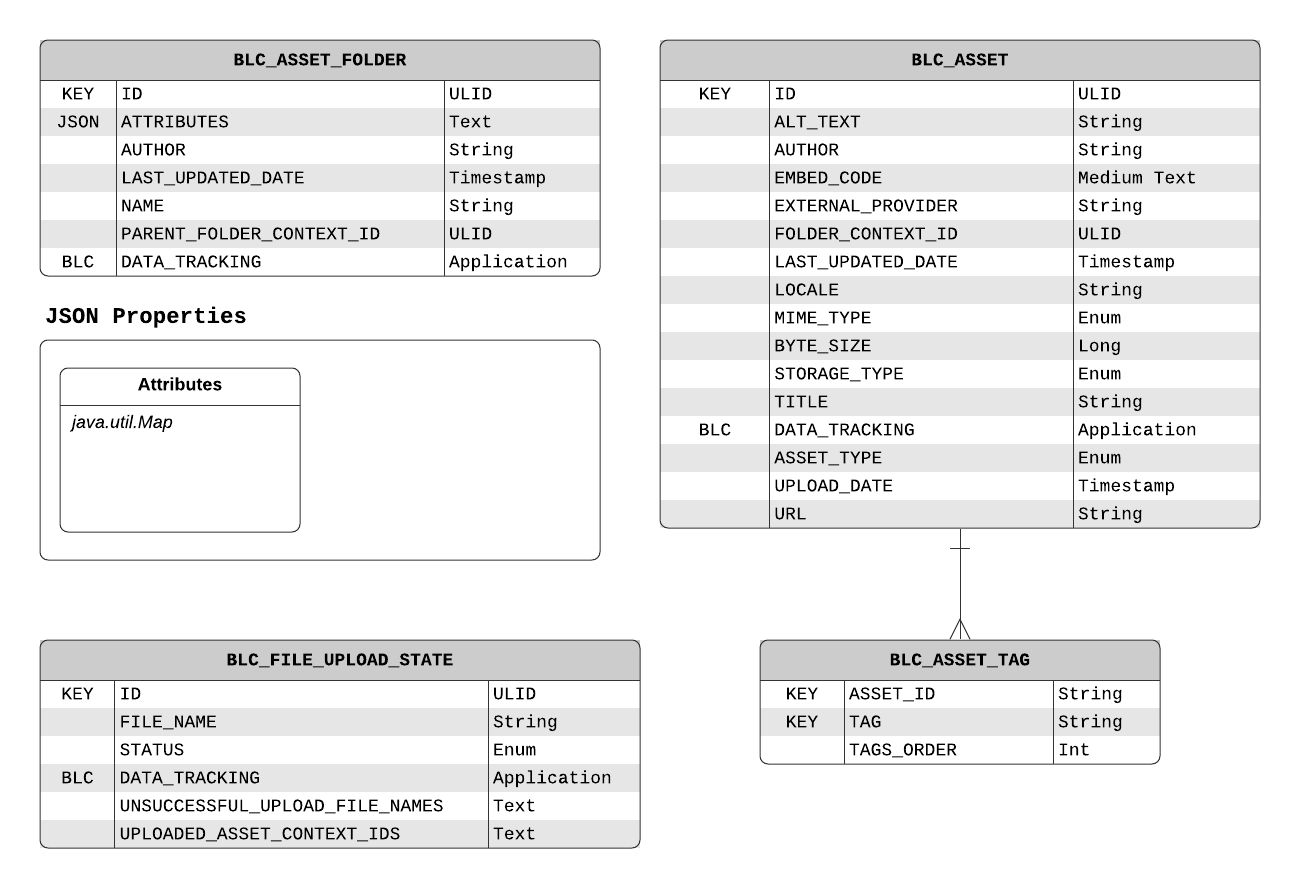
An Asset encapsulates information related to stored, digital content such as images, videos, or text files.
An Asset maps a stored file to an accessible URL, maintains SEO data such as alt text and title, and maintains audit data such as date uploaded, and record of the uploader. Furthermore, an Asset can be given tags to provide a means of designating special purposes for the asset, group otherwise related assets such as "banners", or provide a label for some other arbitrary purpose.
An Asset can represent externally stored files (such as a video on a 3rd-party video-sharing website like Vimeo or YouTube) or internally stored files (such as on the local filesystem).
A domain that is intended to replicate the concept of folders in a filesystem. Can hold Asset and other Folders.
This is primarily relevant in the admin and is not a concept that is expected to be used in a storefront environment. These folders are not on display in the admin Product page by default. They are only in the global asset library.