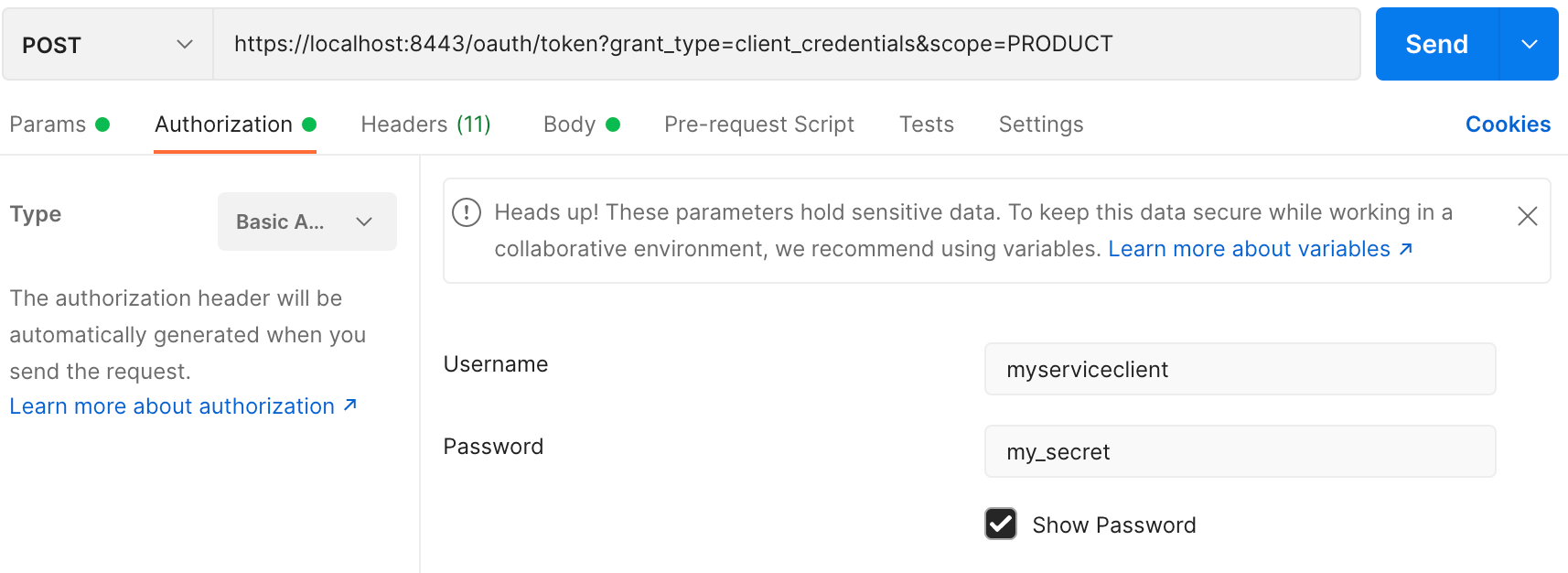INSERT INTO auth.blc_client (id, application_id, attributes, client_id, client_secret, friendly_name, is_admin, auth_server_id, token_timeout_seconds, default_redirect_uri, refresh_token_rot_intrvl_scnds, refresh_token_timeout_seconds) VALUES ('myserviceclient', null, '{}', 'myserviceclient', '$2a$10$W1Y5qik6wr8wyUonnOlvteYeuQe8whwO/sFxq3OMe9l.SU1Z3.pqq', 'My Service Client', 'N', '2', 300, null, 60, 7200);
INSERT INTO auth.blc_client_grant_types (id, grant_type) VALUES ('myserviceclient', 'client_credentials');
INSERT INTO auth.blc_client_permissions (id, permission) VALUES ('myserviceclient', 'READ_PRODUCT');
INSERT INTO auth.blc_client_scopes (id, scope) VALUES ('myserviceclient', 'PRODUCT');