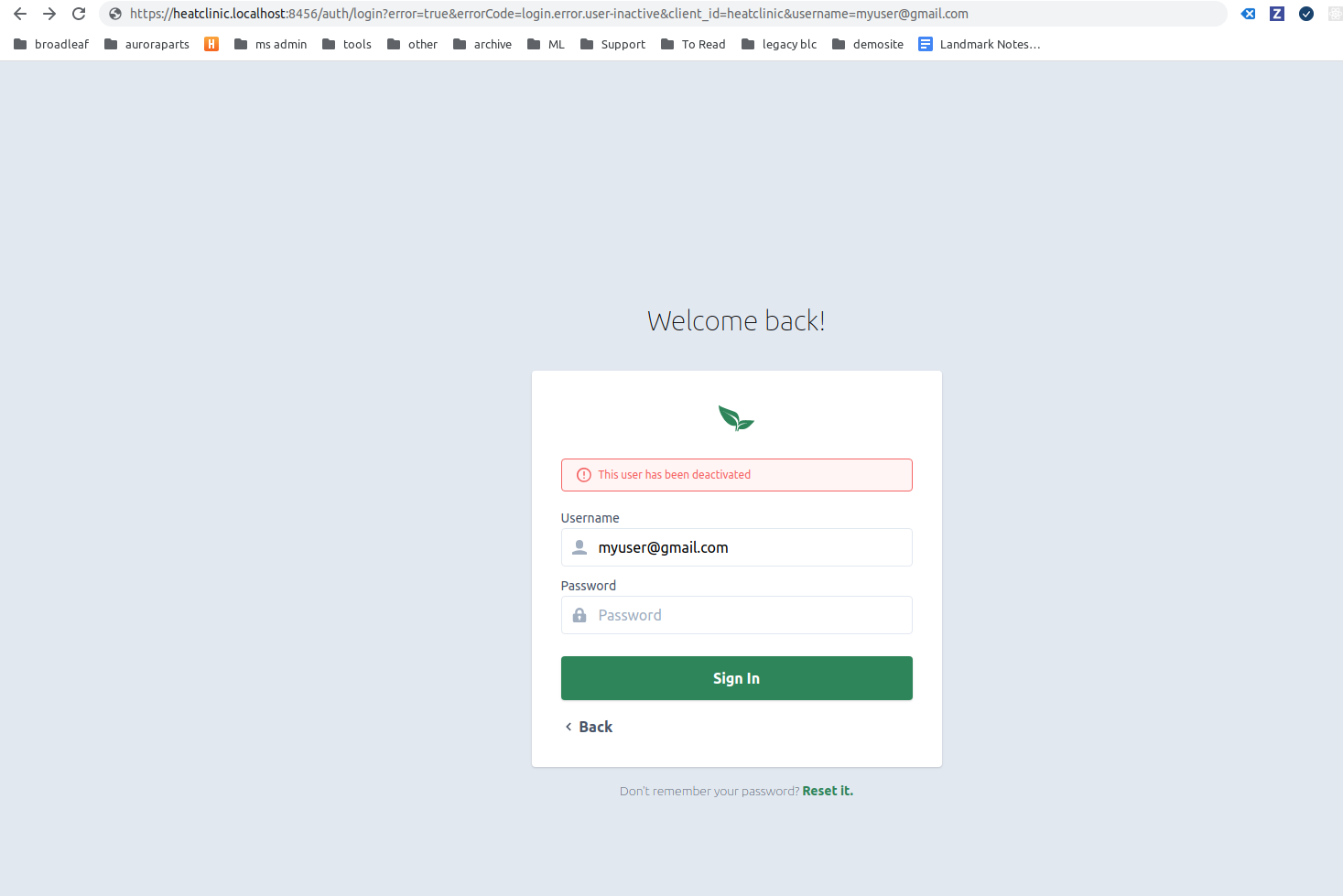<th:block xmlns="http://www.w3.org/1999/xhtml" xmlns:th="http://www.thymeleaf.org">
<head th:fragment="head(title)">
<title th:utext="#{${title}}"></title>
<meta charset="utf-8"/>
<meta http-equiv="X-UA-Compatible" content="IE=edge,chrome=1"/>
<meta content="width=device-width, initial-scale=1.0, maximum-scale=1.0, user-scalable=0" name="viewport"/>
<meta name="viewport" content="width=device-width"/>
<link rel="shortcut icon" type="image/x-icon" th:href="@{/favicon.ico}"/>
<!-- default stylesheet -->
<link rel="stylesheet" type="text/css" th:href="@{/static/css/styles.min.css}"/>
<!-- followed by custom stylesheet(s) -->
<link rel="stylesheet" type="text/css" th:href="@{/static/css/custom-styles.css}"/>
</head>
</th:block>