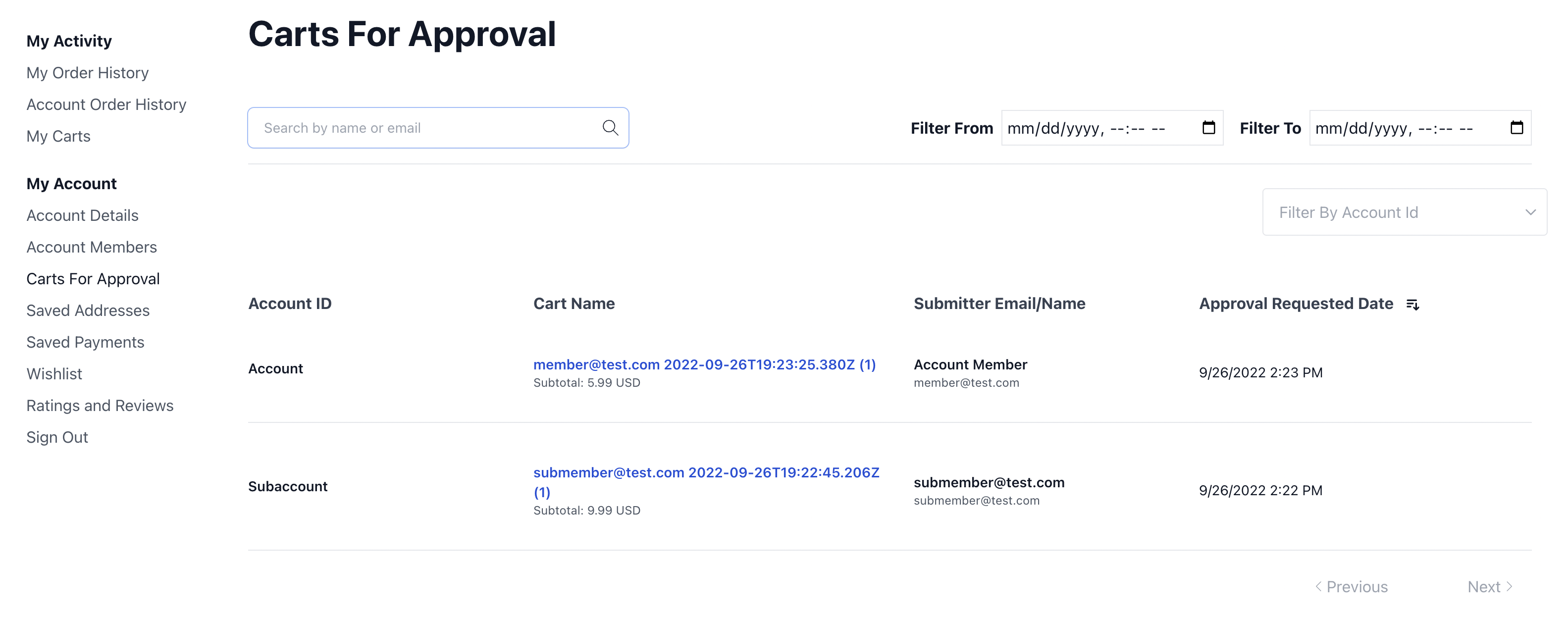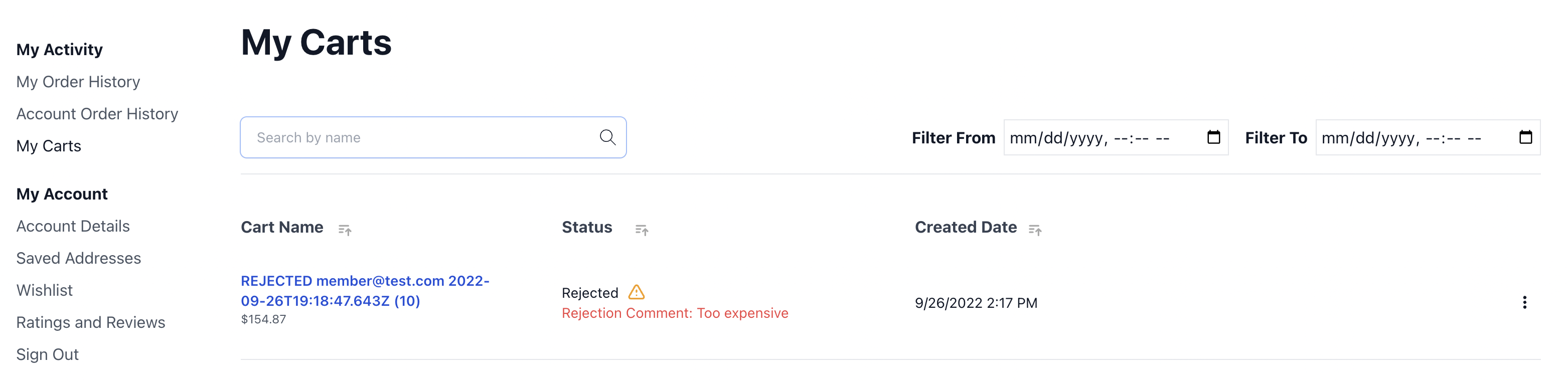{
"id": "cart-action-audit-id",
"action_type": "SUBMIT_FOR_APPROVAL", // (1)
"cart_id": "cart-id",
"audit_comment": "Submitting this account cart for approval",
"data": "{}", // (2)
"old_status": "IN_PROCESS",
"new_status": "REQUIRES_APPROVAL",
"audit_timestamp": "2022-09-26 18:11:42.729",
"user_id": "user-id",
"user_type": "BLC_ACCOUNT_MEMBER", // (3)
"user_email": "member@test.com"
}- v1.0.0-latest-prod