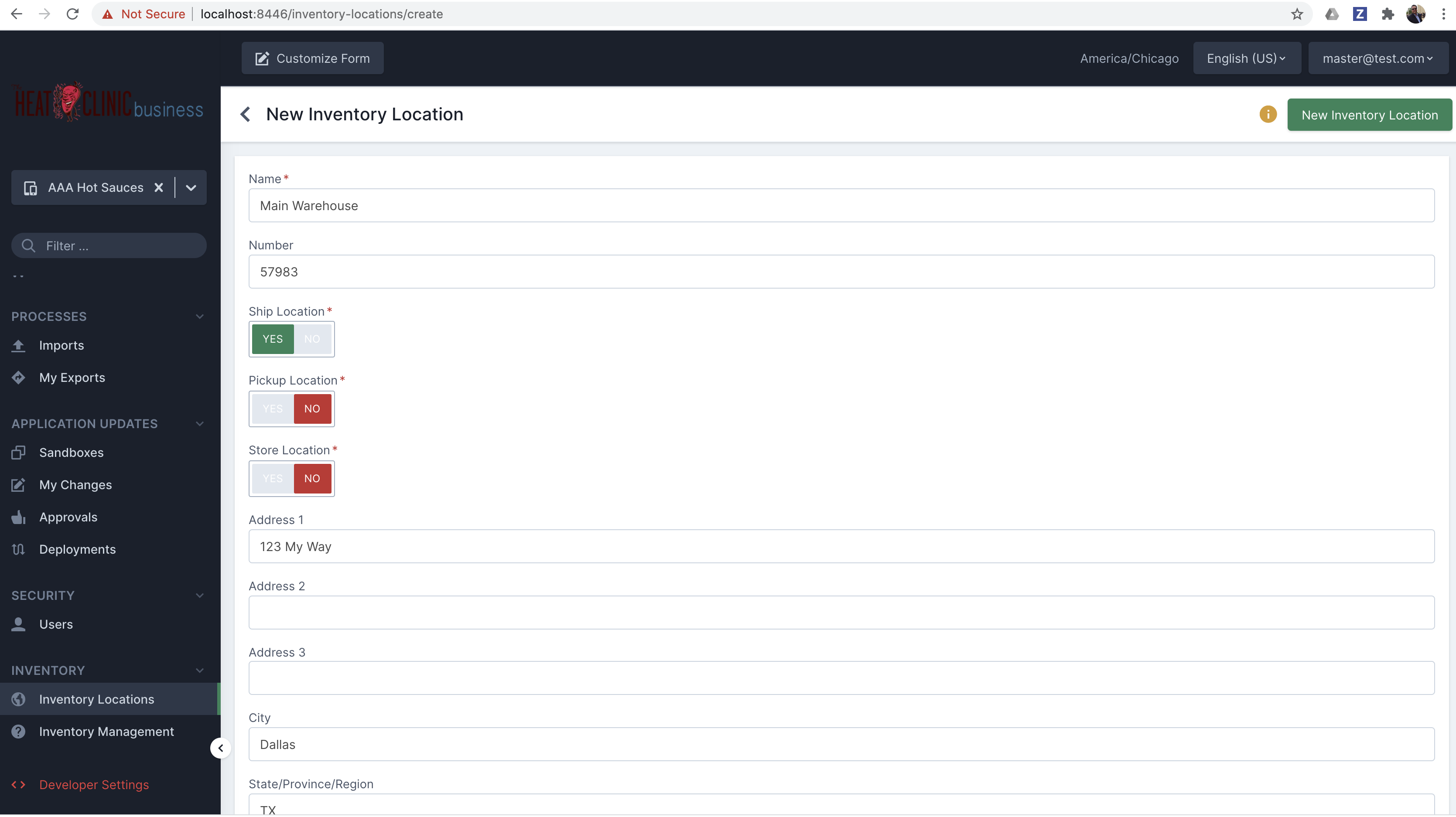
- v1.0.0-latest-prod
Inventory Locations can be created on a per Application basis to support multi-tenancy. Inventory Locations must be created prior to creating or importing SKU Inventory because each SKU Inventory record must be assigned to an Inventory Location.
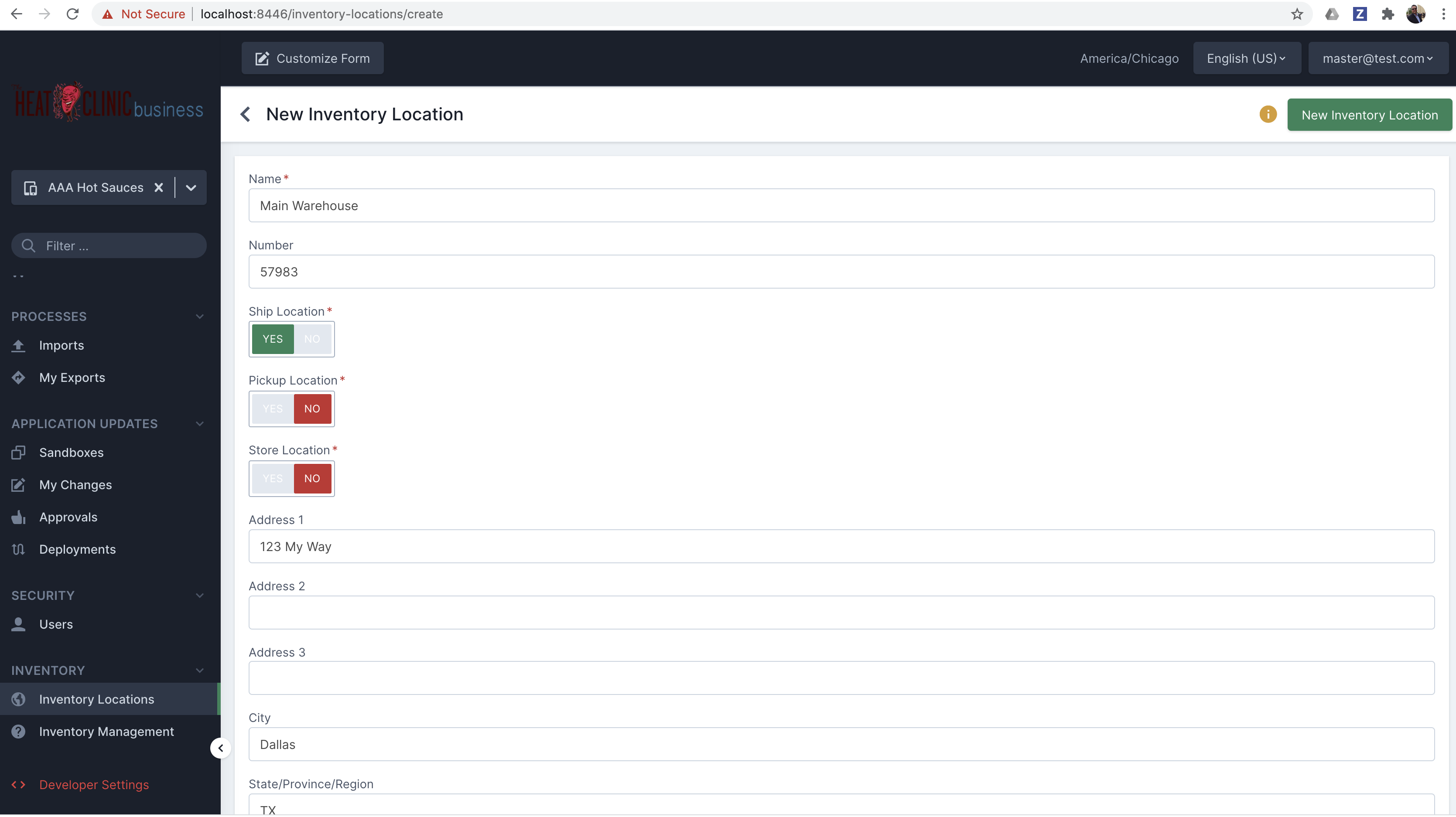
You can see a list of Inventory Locations by clicking on the Inventory Location link in the left navigation of the Admin Console:
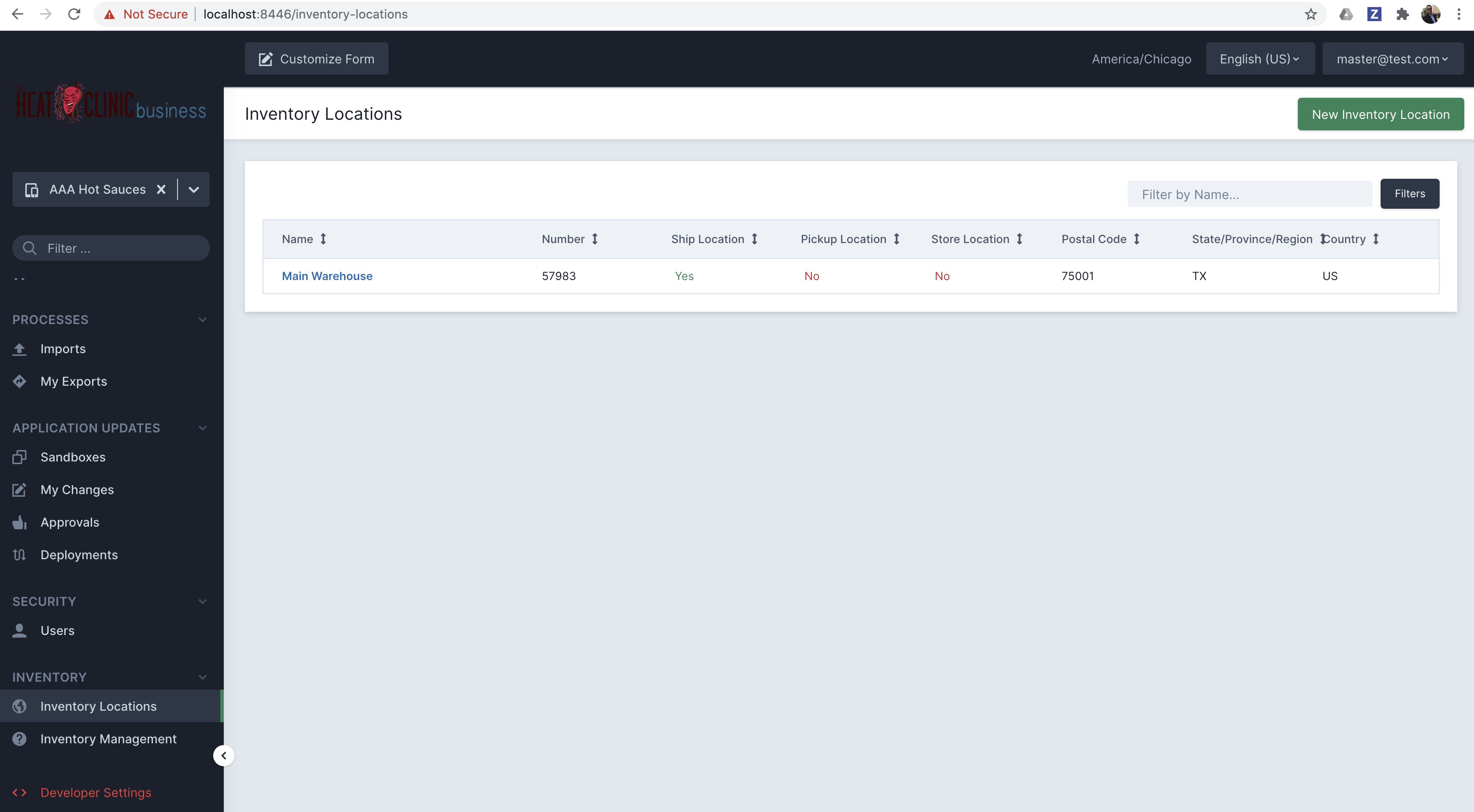
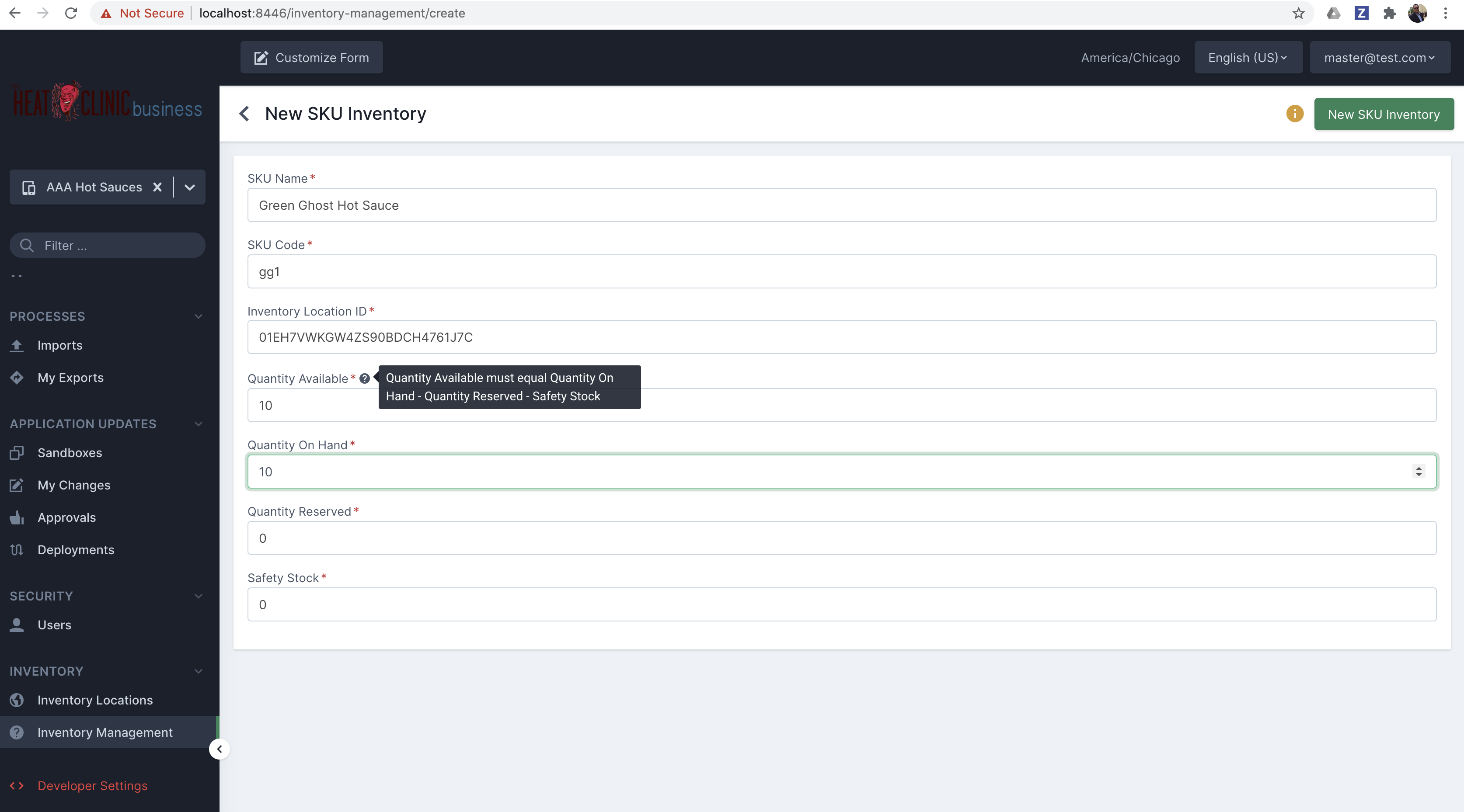
You can see a list of Inventory Locations by clicking on the Inventory Management link in the left navigation of the Admin Console:
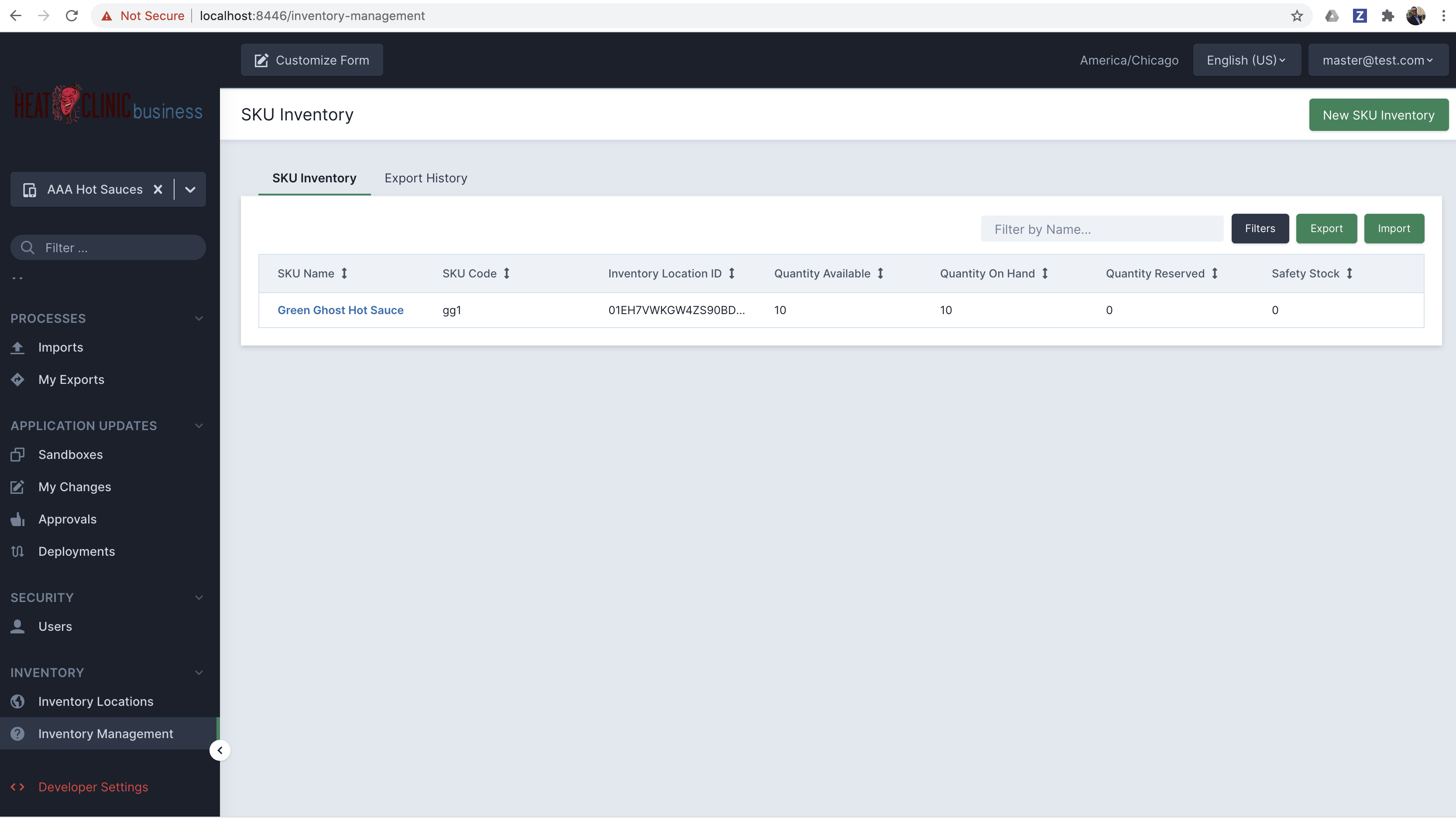
This service includes out-of-box import implementations.
The import type is INVENTORY, and the corresponding specification in ImportServices is SkuInventoryImportSpecification.
Key Components:
SkuInventoryImportBatchHandler is responsible for processing imports of SkuInventory entities into an InventoryLocation.
Note that you must have pre-configured InventoryLocation(s) in order to execute an import.
The reason for this is that you must provide a reference to the Inventory Location ID for which each SKU Inventory record is assigned.
Also, note that if you don’t provide an ID (id), then it is assumed to be creating a new SKU Inventory record.
Another important note is that updates via the Broadleaf Administrative Console, whether via a maintenance screen or import, will completely override the details of the record.
This service includes out-of-box export implementations.
Key Components:
SkuInventoryExportSpecification
SkuInventoryExportProcessor
SkuInventoryRowConverter
| id | skuName | skuCode | quantityAvailable | quantityReserved | quantityOnHand | safetyStock | inventoryLocationContextId |
|---|---|---|---|---|---|---|---|
Green Ghost Hot Sauce |
gg1 |
10 |
0 |
10 |
0 |
01EH7VWKGW4ZS90BDCH4761J7C |
|
01EH7W90GJJKF410T8DQQ50RWP |
Another SKU |
sku2 |
8 |
2 |
10 |
0 |
01EH7VWKGW4ZS90BDCH4761J7C |