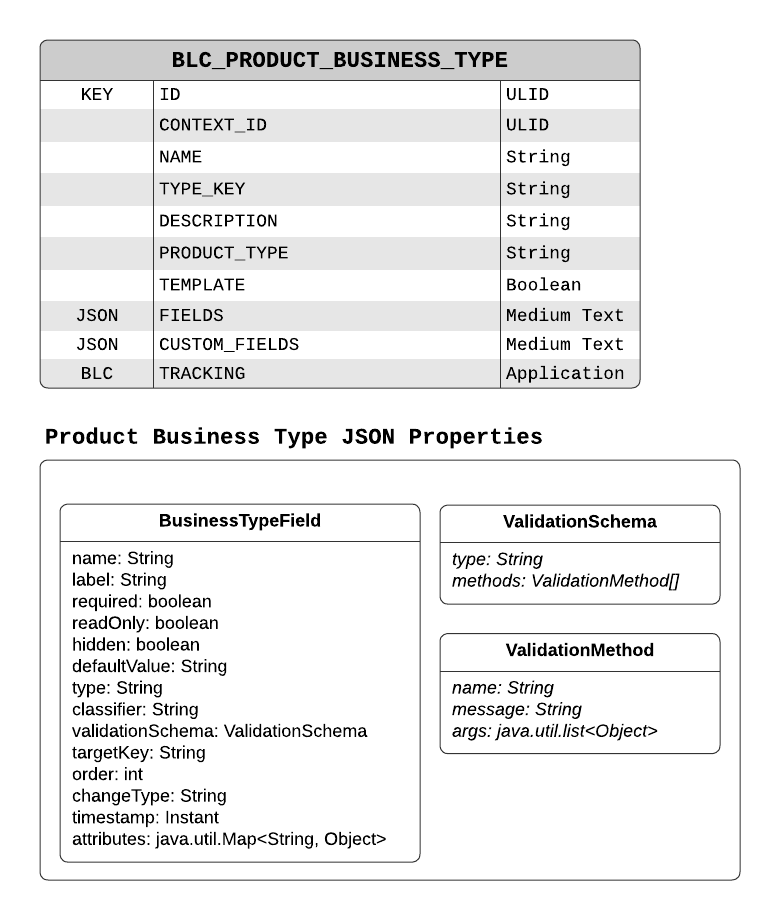
- v1.0.0-latest-prod
Product types allow business users to define, customize and manage the types of products that are available in the catalog.
| Field | Description |
|---|---|
|
Unique row ID |
|
Logical ID. Allows for sandbox versions. |
|
User defined name for the product type. |
|
The actual key used to reference the product type. For example, the value for type "Device" would be "device". |
|
The user defined description for the product type. |
|
The parent product type. This could be an out-of-the-box product type or a custom product type. |
|
Whether this product type is a template. Templates are used as parent product types for new product types and are not intended to be used directly by a product. |
|
An embedded map of all the field modifications for this product type. |
|
An embedded map of all the custom fields for this product type. |
Business type fields are used to define the fields that have been overridden or added to a product type. These fields store all relevant data needed by the metadata services to know how to render the admin forms as well as any custom validation added by the user. The fields stored are:
name - the name of the field
label - the label for the field in the admin
required - whether the field is required
readOnly - whether the field is read only
hidden - whether the field is hidden
defaultValue - the default value for the field
type - the type of the field (STRING, INTEGER, etc.)
classifier - the metadata classifier for the field, typically "FIELD"
validationSchema - the validation schema for the field containing the validation rules
targetKey - the key of the target entity for the field, if applicable. This is mostly used for custom fields defining their parent container.
order - the order of the field in the admin form
changeType - the type of change that was made to the field (PATCH, INSERT, REMOVED)
timestamp - the timestamp of when the change was made
ancestors - a list of other Business Types that this type inherits attributes from, such as Characteristics
attributes - a map of additional attributes for the field
Product Business Types are Application Trackable.