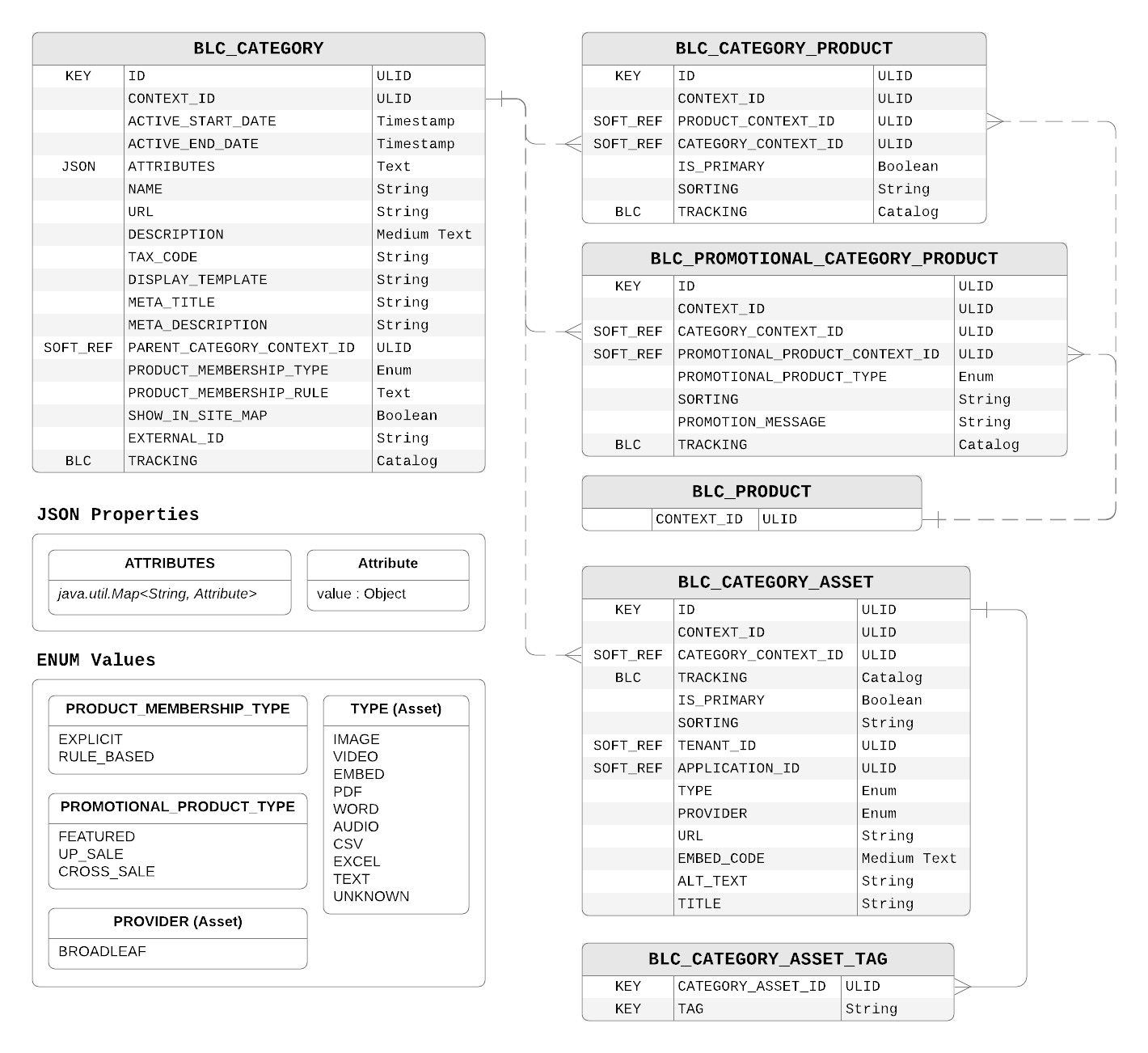
- v1.0.0-latest-prod
Categories provide a way to group related Products for merchandising, marketing, and search results. It has a URL customers can navigate to to browse its contents as well as additional SEO related fields like a meta title and description. A Category can also have related sub-categories.
| Field | Description |
|---|---|
|
Unique row ID |
|
Logical ID. Allows for sandbox versions. |
|
Start of when this category should be active. |
|
End when this category is not longer active. Unset indicates that it is always active |
|
Dynamic attributes that are a part of the category. This is an admin-centered concept allowing additional information to be stored on a category without modifying the domain directly. |
|
Customer-facing name of this product. |
|
SEO-friendly URL to identify this category.
This is usually generated with some URL-safe version of |
|
Description of the category that can include HTML to display to customers. |
|
The tax code for all products in this category. |
|
Defines the display template. The display template can be used to help create a unique key that drives the presentation layer destination for this category. For example, if using Spring MVC with Thymeleaf, this could be a path to a Thymeleaf template. If using a frontend view technology like React, this could point to a specific React component. |
|
Used for SEO data in |
|
sed for SEO data in |
|
Context ID of the parent Category if this is a sub-category. |
|
Determines how this category defines membership of its products.
Valid types include |
|
If |
|
This controls whether a category should be visible on the frontend display. An example use-case for setting this to false would be a category involving a "secret specials" page, which should be hidden from general navigation and search engines, but still has a valid URL that could be sent to customers. |
|
Intended to hold any unique identifier not tied to datastore where this category is stored. For example, many implementations may integrate or import/export data from other systems that manage their own unique identifiers. |
CategoryProducts represent a relationship between a Category and the Products it contains.
This relationship affects what products show up in browse results when navigating to a Category by URL.
This domain provides a primary flag to signify that the the Category referenced by it is the "primary" or "main" parent of the referenced Product.
A join entity that associates Categories and Products to each other in a many to many relationship, including additional information about the association. This relationship is different from Category Products as it is marketing-focused and will not impact browse or search results. Typically this is used to specify featured, cross-sale, or up-sale products as an aside to normal browse results.
| Field | Description |
|---|---|
|
Unique row ID |
|
Logical ID. Allows for sandbox versions. |
|
Context ID of the owning Category |
|
Context ID of the Category being promoted |
|
The type of the promotion being made such as |
|
Defines the sort order of this promotional product relative to all others belonging to a Category. |
|
A message to display to customers along with the promoted product. |
An EntityAsset associated with a Category.
|
Tip
|
EntityAssets encapsulates information related to stored, digital content such as images, videos, or text files, that belong to a particular entity. |
One of these can be marked as the primary (or default) asset to be displayed on customer-facing pages.
| Field | Description |
|---|---|
|
Unique row ID |
|
Logical ID. Allows for sandbox versions. |
|
Context ID of the owning Category |
|
Whether this is the default asset to display for the Category. |
|
Defines the sort order of this asset relative to all others belonging to a Category. |
|
Context ID of the Tenant this asset belongs to. Used for resolving the actual asset content. |
|
Context ID of the Application this asset belongs to. Used for resolving the actual asset content. |
|
Describes the general type of the asset.
This is used to determine how to render the asset on the frontend such as |
|
The name of the provider that is hosting the asset.
For assets hosted by the asset service itself, this should be set to |
|
The location used to resolve this asset.
If the |
|
If |
|
Text that corresponds to the HTML |
|
Text that corresponds to the HTML |
A category asset tag represents additional, descriptive or identifying information about an asset. These could be used to distinguish between mobile and desktop versions of assets, for instance.
| Field | Description |
|---|---|
|
The ID of the parent asset. |
|
The actual tag value. |
Categories, Category Products, Promotional Category Products, and Category Assets are Catalog Trackable, which includes Sandbox Trackable behavior.