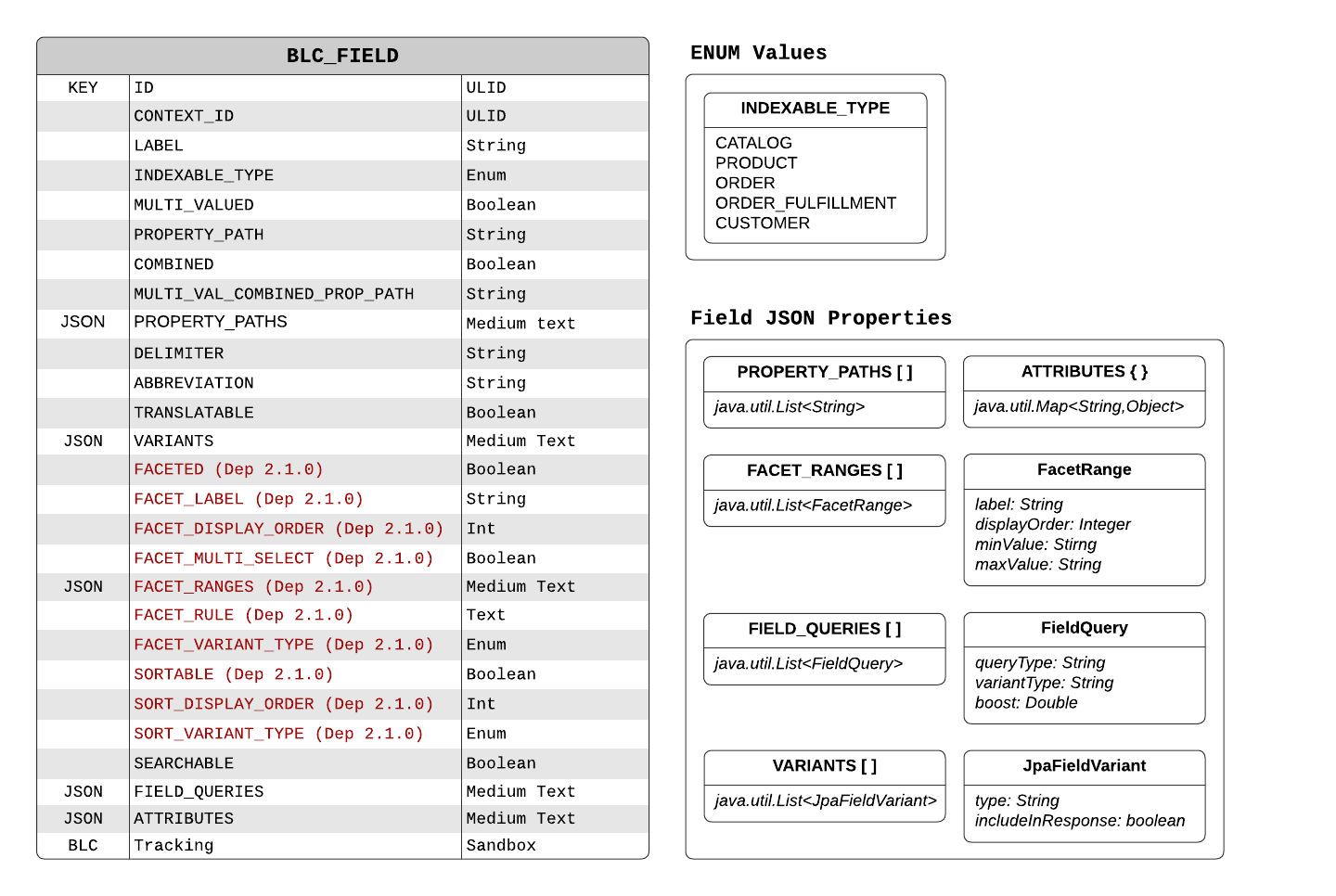
- v1.0.0-latest-prod
Fields for indexing documents and constructing queries are defined in the following data model:
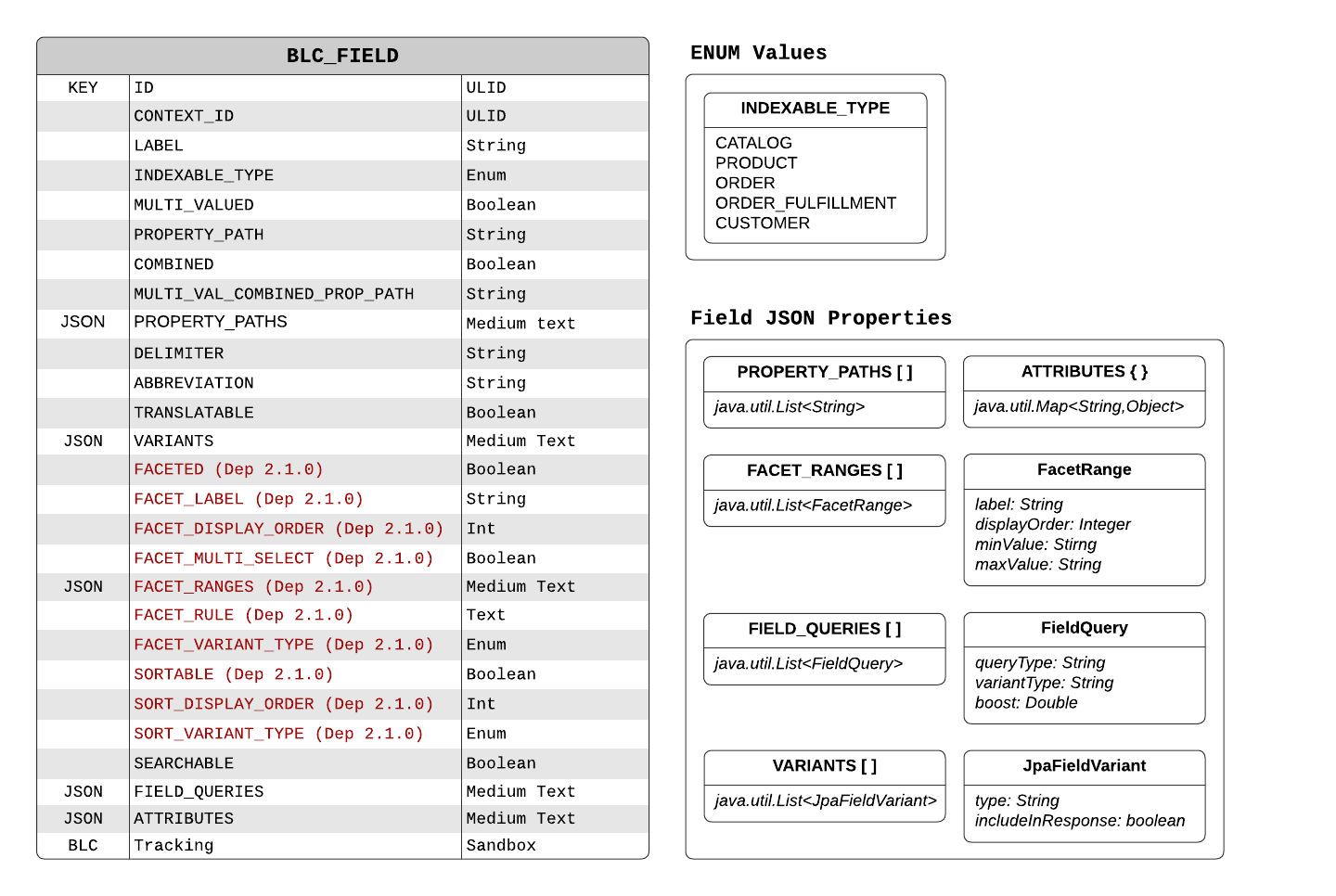
| Field | Description |
|---|---|
|
Unique row ID |
|
Logical ID. Allows for sandbox versions. |
|
The label of the field, suitable for display. |
|
The type to which this field belongs, e.g., |
|
Whether this field should contain a list of values. |
|
The JSON path of this field excluding the root prefix, "$.". This is the path to the actual value that will be stored in the index, e.g. 'price', 'description', 'customer.name', etc. For more advanced mapping options, see the JSONPath documentation |
|
Whether this field should be a combination of multiple path values. If true, then instead of propertyPath, the multi-valued propertyPaths will be used and joined with the delimiter. |
|
For fields which are both |
|
If this is a combined field, these are the JSON paths to the fields to be combined into the final value, excluding the root prefix, "$.". For combined fields, all property paths should point to a single-valued object, the String value of which will be used. For fields which are both |
|
If this is a combined field, this is the delimiter string which should separate the values found from the propertyPaths. |
|
Short field name which will be used for request parameters for example in sorting and filtering, as well as response field names. |
|
Indicates if this field is translatable. If so, then translations will also be indexed. |
|
The specific typed variants for this field. See JpaFieldVariant. |
|
Deprecated since 2.1.0, see BLC_FACET. |
|
Deprecated since 2.1.0, see BLC_FACET. |
|
Deprecated since 2.1.0, see BLC_FACET. |
|
Deprecated since 2.1.0, see BLC_FACET. |
|
Deprecated since 2.1.0, see BLC_FACET. |
|
Deprecated since 2.1.0, see BLC_FACET. |
|
Deprecated since 2.1.0, see BLC_FACET. |
|
Deprecated since 2.1.0, see BLC_FACET. |
|
Deprecated since 2.1.0, see BLC_FIELD_SORT. |
|
Deprecated since 2.1.0, see BLC_FIELD_SORT. |
|
Deprecated since 2.1.0, see BLC_FIELD_SORT. |
|
Deprecated since 2.1.0, see BLC_FIELD_SORT. |
|
Whether this field is searchable. |
|
Defines how this field should be queried by variants on particular query types. See FieldQuery. |
|
Arbitrary attributes. |
|
Sandbox Trackable. |
A specific variant of a field representing the concrete indexed version with a type.
| Field | Description |
|---|---|
|
The general type of value stored in this field. Should be a value of FieldType. |
|
Determines whether this variant should be included in the search response. This must be a stored value in the search index. |
Associates a JpaFieldVariant for a field to make it searchable based on a particular query type. For example, this could enable the String variant of the Product Name field to be searched based on a word-level match. A boost amount can also be added, to weight the results based on this query.
| Field | Description |
|---|---|
|
The query type which should be boosted on. |
|
The field variant type which should be boosted on. |
|
The amount to boost this variant for this query type. |
|
Tip
|
Since 2.1.0 |
Represents a group of search settings for an application or tenant to allow sharing Facets and SortOptions between different environments. Settings are discriminated by both a "settings context" and Application. Application tracking is applied implicitly through the Settings being within a "Search Group" type Catalog. Search Group Catalogs are used to allow inheritance and overrides by Applications of a Tenant-level default. The context indicates whether the settings are for the admin or storefront (or some arbitrary type of context).
|
Important
|
There should only be one Search Settings per context per Application. E.g., each app should have only one Settings configured for Admin and one for Storefront. |
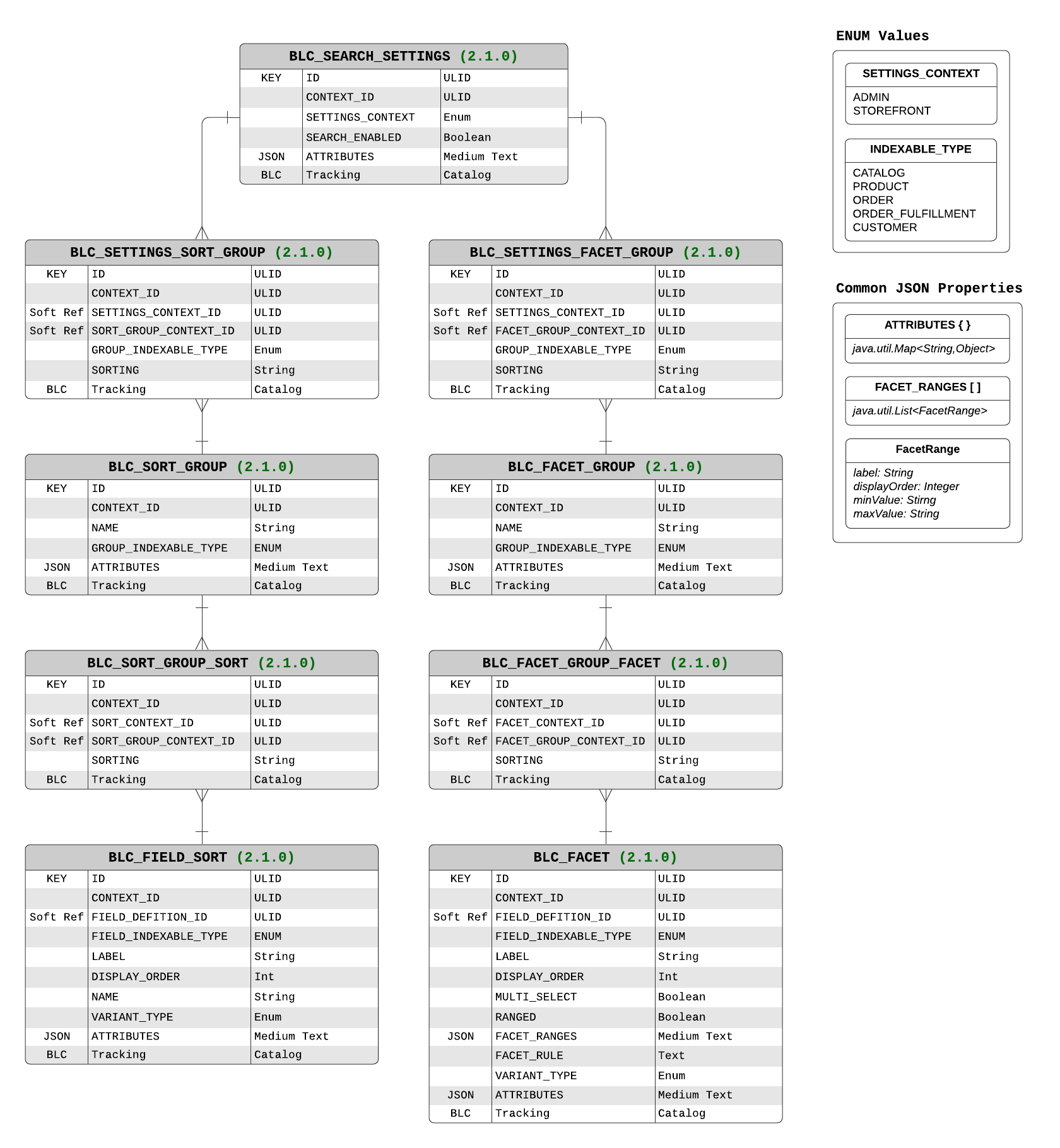
| Field | Description |
|---|---|
|
Unique row ID |
|
Logical ID. Allows for sandbox versions. |
|
The context these settings apply within: Admin or Storefront. Only one Search Settings should apply in a particular context and Application. |
|
Whether advanced search is enabled for the context. This is typically only used for Admin contexts where Search Service may be used by Entity Grids. It is expected that when Search undergoes maintenance or if there are problems that this can be used to have those grids revert to use the database instead to allow users to continue operating. |
|
Arbitrary attributes. |
|
Catalog Trackable. |
| Field | Description |
|---|---|
|
Unique row ID |
|
Logical ID. Allows for sandbox versions. |
|
ID of the Field Definition this Facet applies to. |
|
The Indexable Type the Facet applies to, e.g., |
|
The field variant to target for faceting. |
|
A friendly label to show in search results. |
|
The relative display order of this facet. Can be overridden when assigned to a group. |
|
Whether multiple facet values may be selected at once. |
|
Whether to use ranges of values. |
|
The ranges to use if |
|
The rule required to be met for this facet to be active. This is by default a SpEL expression, but may be any expression language with additional customization. |
|
Arbitrary attributes. |
|
Catalog Trackable. |
Represents a selectable option of a search facet. This could be a range (e.g. price range) a color, or any other attribute.
| Field | Description |
|---|---|
|
The label for this facet range, suitable for display. |
|
Order in which to display this range on a list of facet ranges. A lower number indicates this item will occur earlier in the returned facet range list. |
|
The lowest value included in this facet range. |
|
maxValue |
Allows grouping Facets together for easier reuse in different Search Settings configurations.
| Field | Description |
|---|---|
|
Unique row ID |
|
Logical ID. Allows for sandbox versions. |
|
A name for the Group. |
|
The Indexable Type the Group of Facets applies to, e.g., |
|
Arbitrary attributes. |
|
Catalog Trackable. |
| Field | Description |
|---|---|
|
Unique row ID |
|
Logical ID. Allows for sandbox versions. |
|
ID of the Facet to link to the Group. |
|
ID of the Facet Group to link the Facet to. |
|
Defines the sort order of the related Facet relative to others belonging to the same Group.
Default value is |
|
Catalog Trackable. |
| Field | Description |
|---|---|
|
Unique row ID |
|
Logical ID. Allows for sandbox versions. |
|
ID of the Search Settings the Facet Group is linked to. |
|
ID of the Facet Group to link to a Search Settings. |
|
The Indexable Type the Group of Facets applies to, e.g., |
|
Catalog Trackable |
| Field | Description |
|---|---|
|
Unique row ID |
|
Logical ID. Allows for sandbox versions. |
|
ID of the Field Definition this Sort applies to. |
|
The Indexable Type the Sort Option applies to, e.g., |
|
The field variant to target for sorting. |
|
A friendly label to show in search results. |
|
The name of the sort. Typically, this is the same as the Field’s abbreviation. |
|
The relative display order of this option. Can be overridden when assigned to a group. |
|
Arbitrary attributes. |
|
Catalog Trackable. |
Allows grouping Sort Options together for easier reuse in different Search Settings configurations.
| Field | Description |
|---|---|
|
Unique row ID |
|
Logical ID. Allows for sandbox versions. |
|
A name for the Group. |
|
The Indexable Type the Group of Sorts applies to, e.g., |
|
Arbitrary attributes. |
|
Catalog Trackable. |
| Field | Description |
|---|---|
|
Unique row ID |
|
Logical ID. Allows for sandbox versions. |
|
ID of the Sort Option to link to the Group. |
|
ID of the Sort Group to link the Option to. |
|
Defines the sort order of the related Sort Option relative to others belonging to the same Group.
Default value is |
|
Catalog Trackable. |
| Field | Description |
|---|---|
|
Unique row ID |
|
Logical ID. Allows for sandbox versions. |
|
ID of the Search Settings the Sort Group is linked to. |
|
ID of the Sort Group to link to a Search Settings. |
|
The Indexable Type the Group of Sorts applies to, e.g., |
|
Catalog Trackable. |
|
Tip
|
Since 2.2.0 |
| Field | Description |
|---|---|
|
Unique row ID |
|
Logical ID. Allows for sandbox versions. |
|
A name for the Relevancy Rule. |
|
ID of the Field Definition this Relevancy Rule applies to. |
|
The Indexable Type the Relevancy Rule applies to, e.g., |
|
The field variant to target for relevancy. |
|
Defines the beginning time for which this Relevancy Rule is active. |
|
Defines the ending time for which this Relevancy Rule is active. |
|
The type of rule to setup for relevancy boosting. |
|
The amount to boost documents that match this relevancy rule. |
|
The rule required to be met for this relevancy rule to be active. This is by default a SpEL expression, but may be any expression language with additional customization. |
|
This field can be set to provide the lower limit for a boost function score. Typically this will be set to 1. Only used for ORDINAL & RELATIVE rule types. |
|
Whether the relevancy rule boosts results by the highest or lowest value. By default, assumption is an descending sort. Only used for ORDINAL & RELATIVE rule types. |
|
The text to match against when using a MATCHING_VALUE rule type. Boosts any documents whose field matches this value. The variant type selected for the rule determines how this match is applied in Solr. For text-based fields, a TEXT variant type is recommended to apply text-based Solr parsers. |
|
Whether or not to apply a small boost for documents with a higher frequency of matching values within the field. Only applies to MATCHING_VALUE rule type. |
|
The search term required to match for this relevancy rule to be active. |
|
Whether or not to evaluate the match against the |
|
Arbitrary attributes. |
|
Catalog Trackable. |
|
Tip
|
Since 2.2.0 |
| Field | Description |
|---|---|
|
Unique row ID |
|
Logical ID. Allows for sandbox versions. |
|
A name for the Group. |
|
The Indexable Type the Group of Relevancy Rules applies to, e.g., |
|
Arbitrary attributes. |
|
Catalog Trackable. |
|
Tip
|
Since 2.2.0 |
| Field | Description |
|---|---|
|
Unique row ID |
|
Logical ID. Allows for sandbox versions. |
|
ID of the Relevancy Rule to link to the Group. |
|
ID of the Relevancy Rule Group to link the Relevancy Rule to. |
|
Catalog Trackable. |
|
Tip
|
Since 2.2.0 |
| Field | Description |
|---|---|
|
Unique row ID |
|
Logical ID. Allows for sandbox versions. |
|
ID of the Search Settings the Relevancy Rule Group is linked to. |
|
ID of the Relevancy Rule Group to link to a Search Settings. |
|
The Indexable Type the Group of Relevancy Rules applies to, e.g., |
|
Catalog Trackable. |
Provides configuration for type-ahead search suggestions.
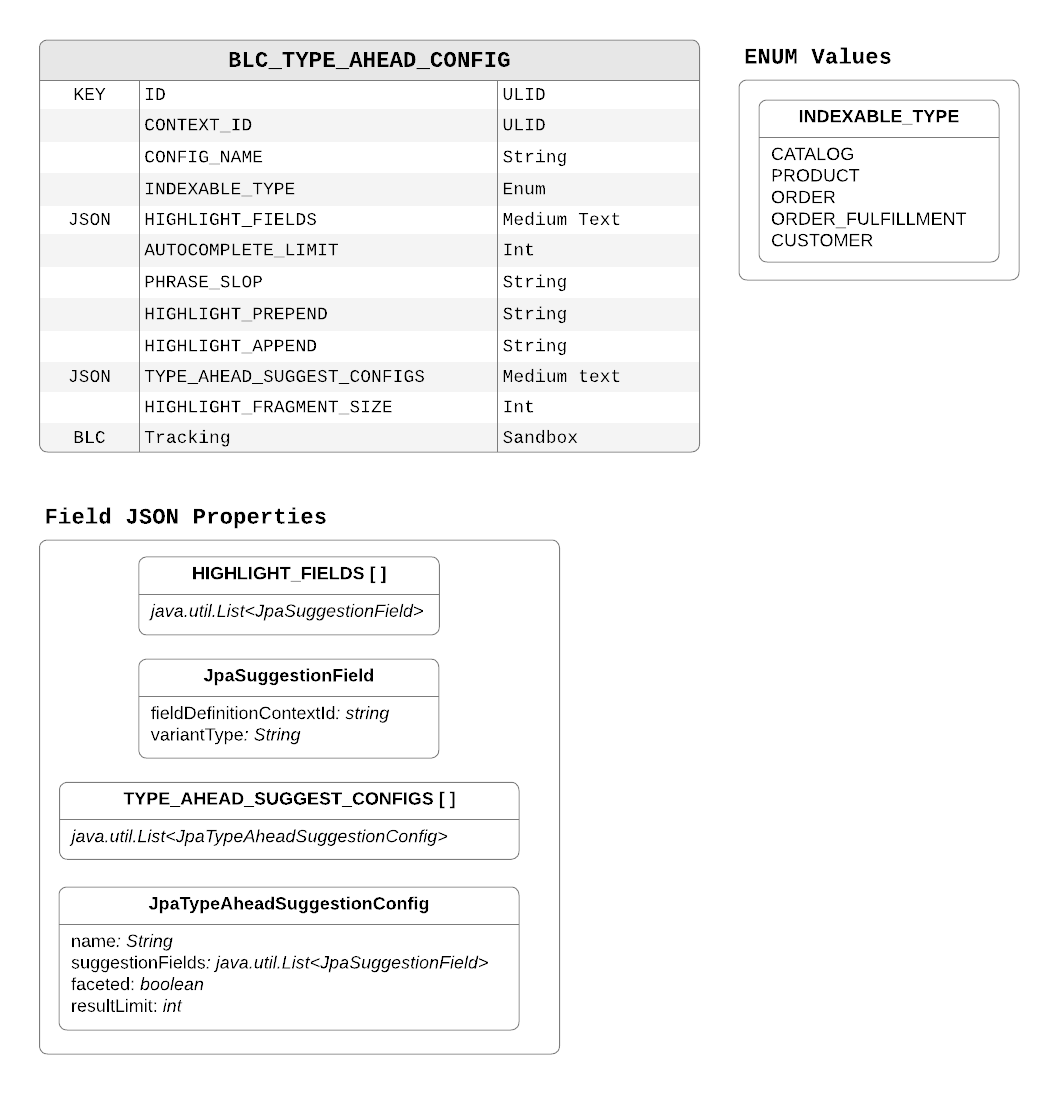
| Field | Description |
|---|---|
|
Unique row ID |
|
Logical ID. Allows for sandbox versions. |
|
The name of this configuration. |
|
The fields to highlight. These are the fields that autocomplete is supported for. These fields must be searchable. |
|
The IndexableType (e.g., |
|
The number of autocomplete suggestions to return on a TypeAhead search. |
|
This allows matches of a phrase that is N distance away from a match. For example, consider the term "Red Wicker Basket". With a phrase slop of 2, this would allow "Red Basket" to match this term, as it is two words away. |
|
When highlighting, this is a string that will be prepended to a matching keyword.
For example, a query of 'bla' may match 'black', and, if |
|
See |
|
Configurations defining what should be returned on a TypeAhead query. This might represent a list of recommended products, categories, etc. See JpaTypeAheadSuggestionConfig |
|
The approximate size, in characters, of fragments to consider for highlighting. Default is 30. |
|
Type-Ahead Config is Sandbox trackable. |
Represents a suggestion to be returned in a Type-Ahead response.
For example, let’s assume that in addition to text prediction, we want to return a set of the top 5 products with their name and price that relate to the suggestion terms. A (shortened) configuration might look as follows:
{
"name": "products",
"suggestionFields":
[
{
"fieldDefinition":
{
"id": "nameField",
"label": "Name",
"indexableType": "PRODUCT",
"abbreviation": "name"
},
"variantType": "TEXT"
},
{
"fieldDefinition":
{
"id": "priceField",
"label": "Price",
"indexableType": "PRODUCT",
"abbreviation": "price"
},
"variantType": "DOUBLE"
}
],
"showResultCount": false,
"faceted": false,
"resultLimit": 5
}When doing a query for "iPhone", for instance, we would get back a result for a product in the following form, with up to 5 matching products:
{
"products":
[
{
"price": 619.0,
"name": "iPhone 8 64GB (Silver)"
}
]
}| Field | Description |
|---|---|
|
The name to be displayed in the results. For instance, "Products". This may also be a translatable key. |
|
The list of fields to be returned with this suggestion. |
|
Is this configuration faceted? Required for showing a result count. Note that when a result is faceted, it can only be faceted on a single SuggestionField |
|
The maximum number of results to return for this configuration. |
| Field | Description |
|---|---|
|
The field definition to provide suggestions for. The most common scenario would be a product’s name. |
|
The variant type to use when building suggestions. If this is an autocomplete field, this should be a searchable field, tokenized in such a way that it returns useful autocomplete results. |
Additional domain that provides the ability to short circuit a search request and instead redirect directly to a particular landing page by URI based on the search term.
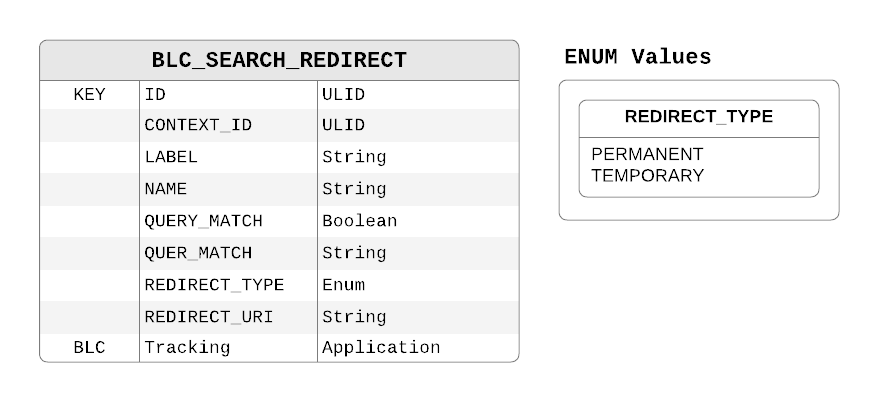
| Field | Description |
|---|---|
|
Unique row ID |
|
Logical ID. Allows for sandbox versions. |
|
Logical ID. Allows for sandbox versions. |
|
Logical ID. Allows for sandbox versions. |
|
Whether the |
|
The value that a query must match to activate the redirect.
If |
|
The type of HTTP redirect to perform: Permanent or Temporary. |
|
The URI to redirect to if the query is matched. |
|
Search Redirects are Application trackable. |