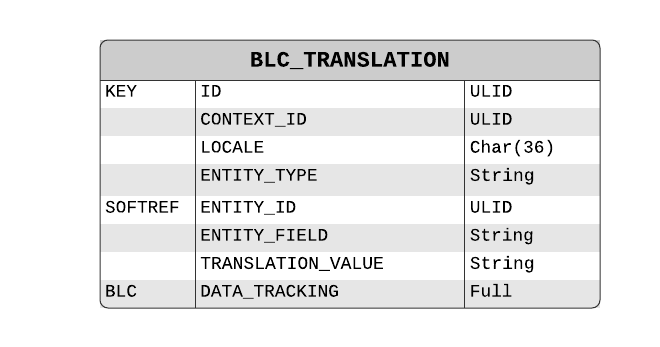
- v1.0.0-latest-prod
Broadleaf provides generic libraries and facilities for managing translated data. Several of the out of box services have support for translating data.
To enable translations in a service requires several steps.
Setup data routing
Add APIs for managing translations
Setup meta-data so the admin application allows translation for the relevant fields.
Steps 1 and 2 are documented in the Translation Data Routing article.
Steps 3 is documented in the Admin Translation Features article.
Services that support data field translations will utilize the BLC_TRANSLATION table.
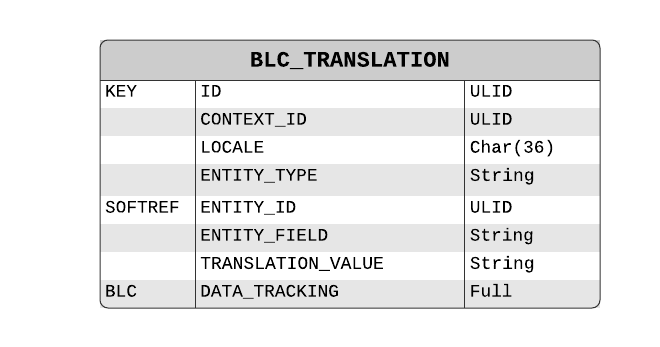
Field details
| Field | Description |
|---|---|
ID |
Unique Id for the field translation |
CONTEXT_ID |
Logical id of the field translation to support sandbox versions |
LOCALE |
A Java compatible locale code - for example, en or en_US |
ENTITY_TYPE |
Type of entity being translated - for example PRODUCT, CATEGORY, OFFER |
ENTITY_ID |
A soft-ref to the context-id of the associated entity |
ENTITY_FIELD |
The field to be translated on the related entity |
TRANSLATION_VALUE |
The translated value for the field |
Translations can be used with data tracking features which allow for context specific values related to approval work flows and overrides based on catalogs, applications, and sandboxes.