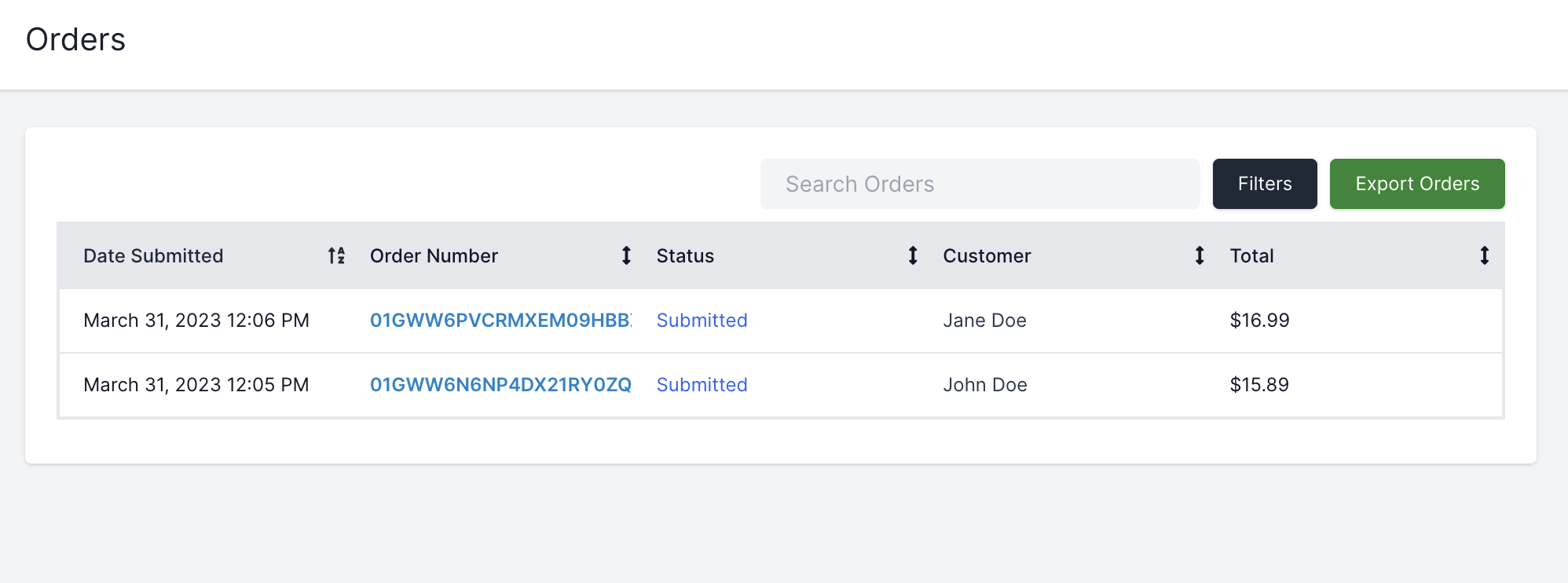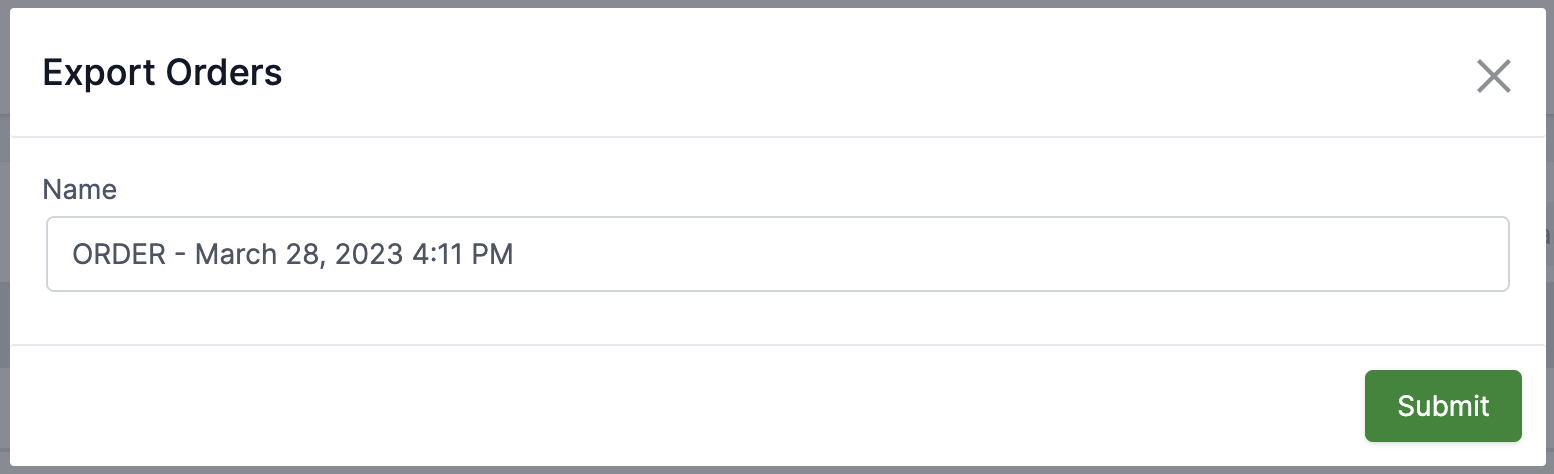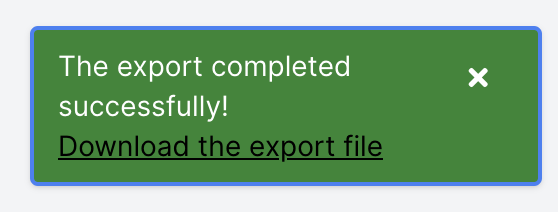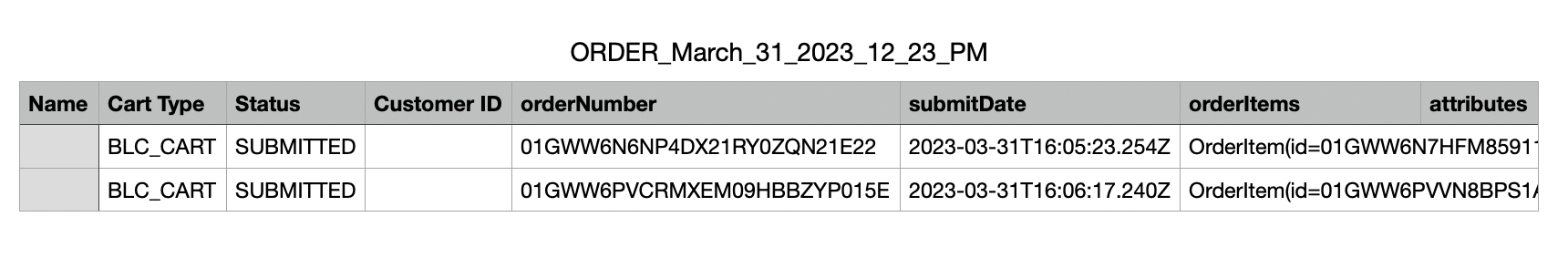public class OrderAttributesExportSerializer
extends StdSerializer<Map<String, Object>> {
private final String separator;
private final String valueSeparator;
private final String keyValueSeparator;
/**
* Construct the serializer with default separators.
*/
public OrderAttributesExportSerializer() {
this("|", ",", ":");
}
public OrderAttributesExportSerializer(String separator,
String valueSeparator,
String keyValueSeparator) {
super(Map.class, false);
this.separator = separator;
this.valueSeparator = valueSeparator;
this.keyValueSeparator = keyValueSeparator;
}
@Override
@SuppressWarnings("unchecked")
public void serialize(Map<String, Object> value, JsonGenerator gen, SerializerProvider provider)
throws IOException {
if (value != null) {
String result = value.entrySet().stream()
.map(entry -> {
Object attrValue = entry.getValue();
String stringValue;
if (attrValue instanceof Collection) {
stringValue = ((Collection<?>) attrValue)
.stream()
.map(String::valueOf)
.collect(Collectors.joining(valueSeparator));
} else {
stringValue = String.valueOf(attrValue);
}
return String.join(keyValueSeparator, entry.getKey(), stringValue);
}).collect(Collectors.joining(separator));
gen.writeString(result);
}
}
}