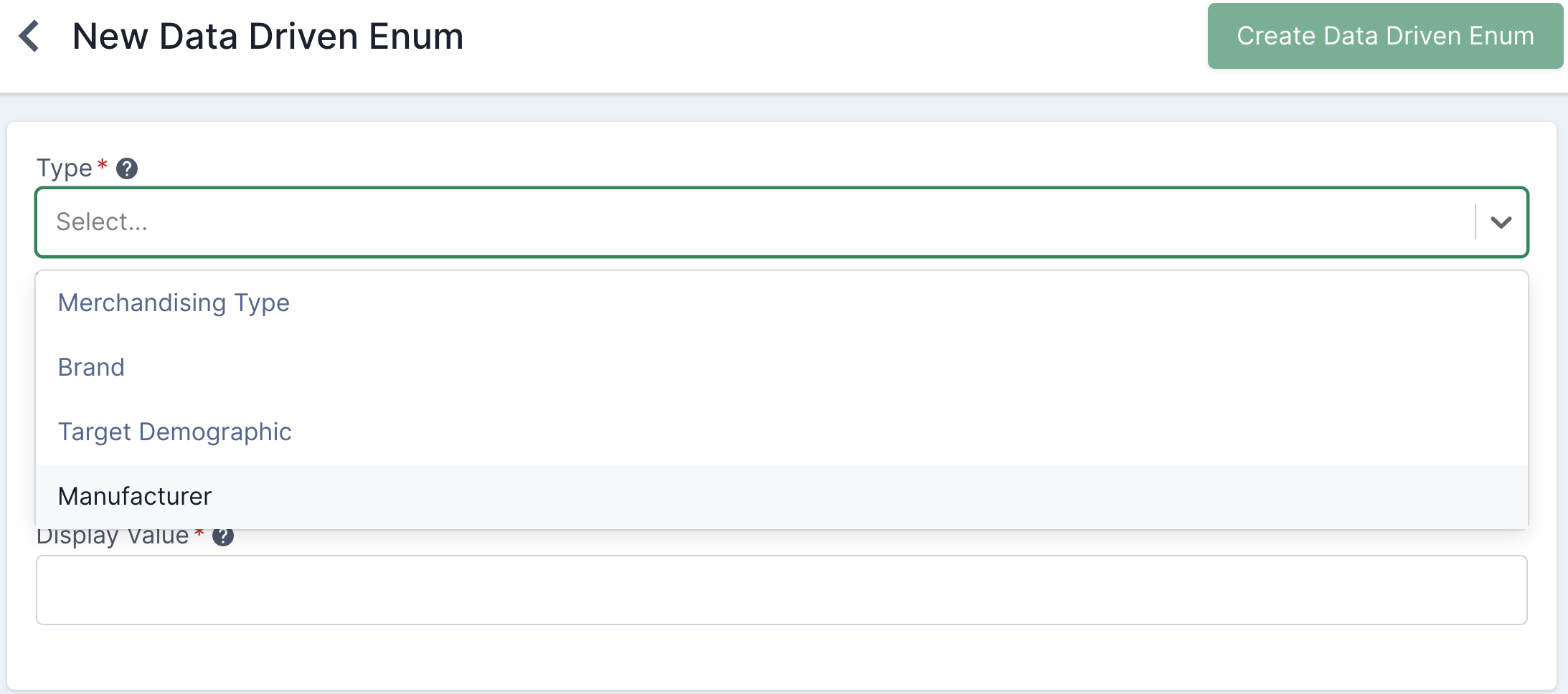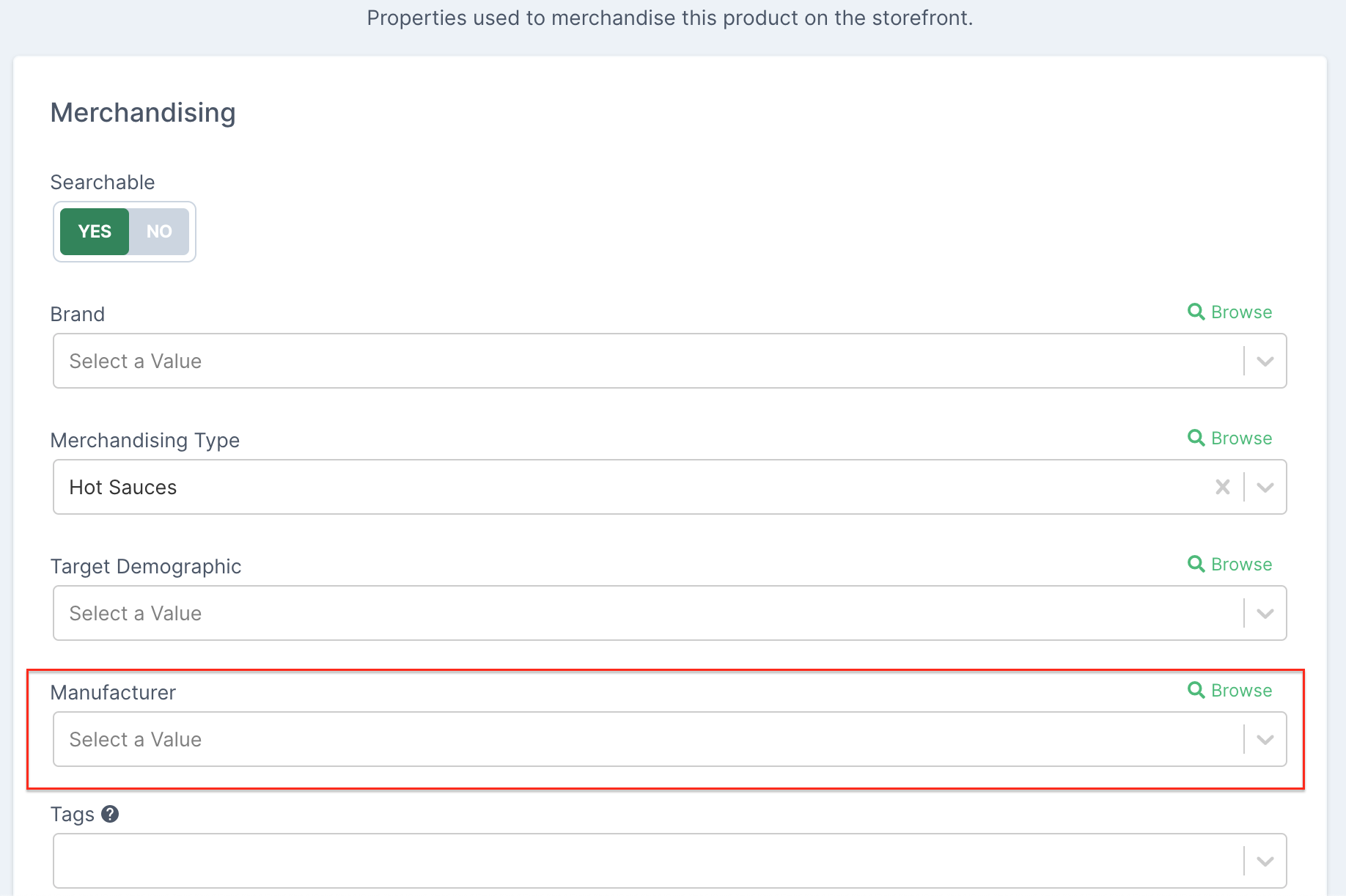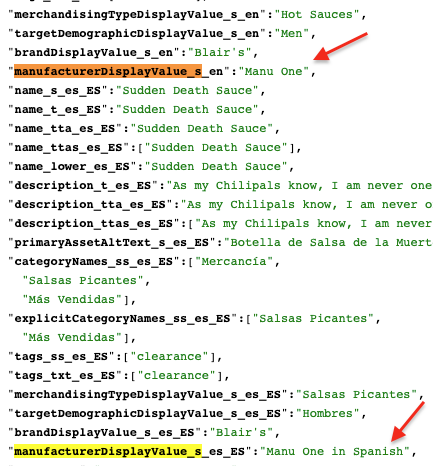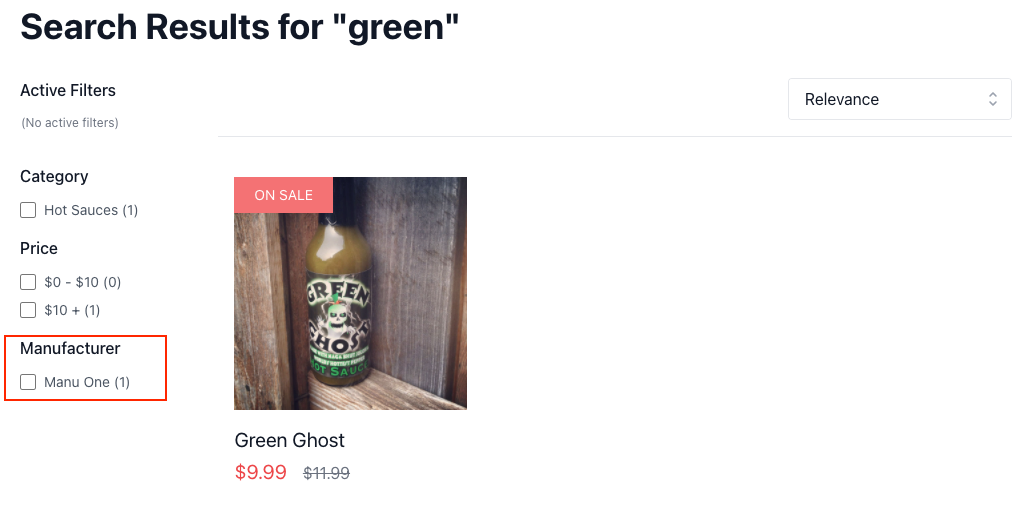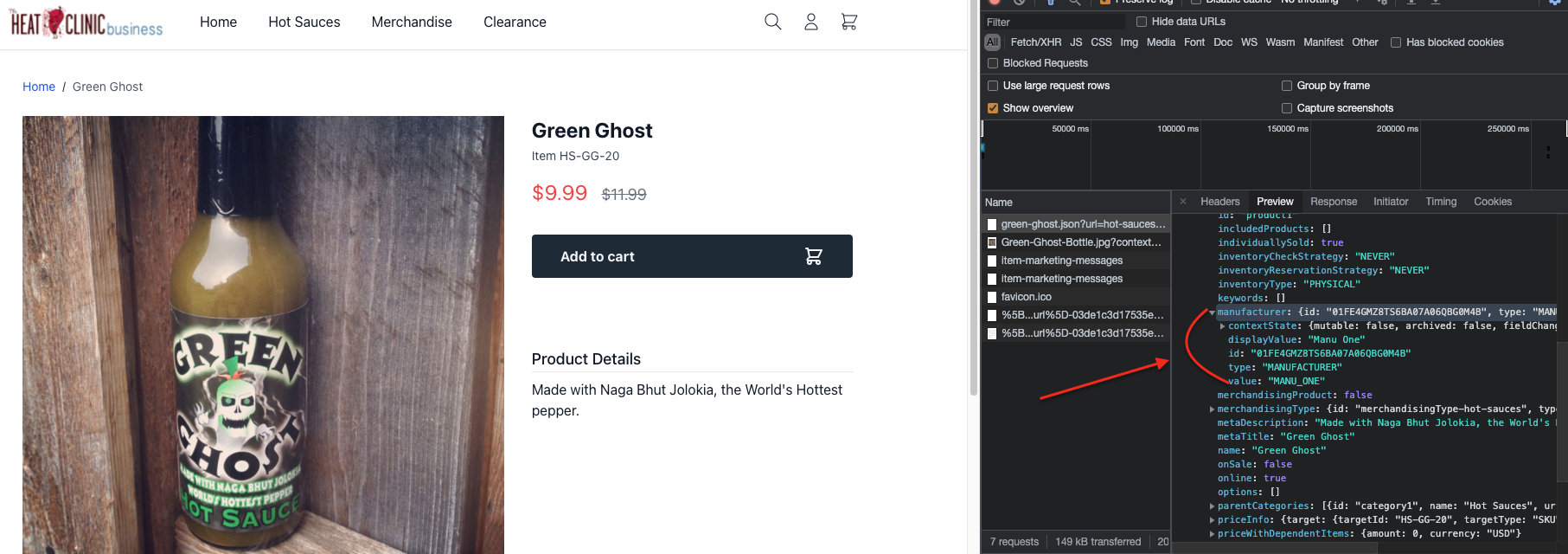-- liquibase formatted sql
-- changeset broadleaf:create-manufacturer-field
insert into search.blc_field (id,
context_id,
label,
indexable_type,
multi_valued,
property_path,
combined,
property_paths,
delimiter,
abbreviation,
translatable,
variants,
faceted,
facet_label,
facet_display_order,
facet_multi_select,
facet_ranged,
facet_ranges,
facet_rule,
facet_variant_type,
sortable,
sort_label,
sort_display_order,
sort_variant_type,
searchable,
field_queries,
trk_archived,
trk_level,
trk_sandbox_archived,
trk_tenant_id)
values ('01FDT3MHVTEG9Z0GSFZMW81WF8',
'myProductManufacturerField',
'Manufacturer Display Value',
'PRODUCT',
'N',
'manufacturer.displayValue',
'N',
NULL,
NULL,
'manufacturerDisplayValue',
'Y', -- (1)
'[{"type":"STRING","includeInResponse":true}]',
'Y', -- (2)
'Manufacturer',
'7',
'Y',
'N',
NULL,
NULL,
'STRING',
'N',
NULL,
NULL,
NULL,
'Y',
'[{"queryType":"WORD","variantType":"STRING","boost":10}]',
'N',
100000,
'N',
'5DF1363059675161A85F576D');